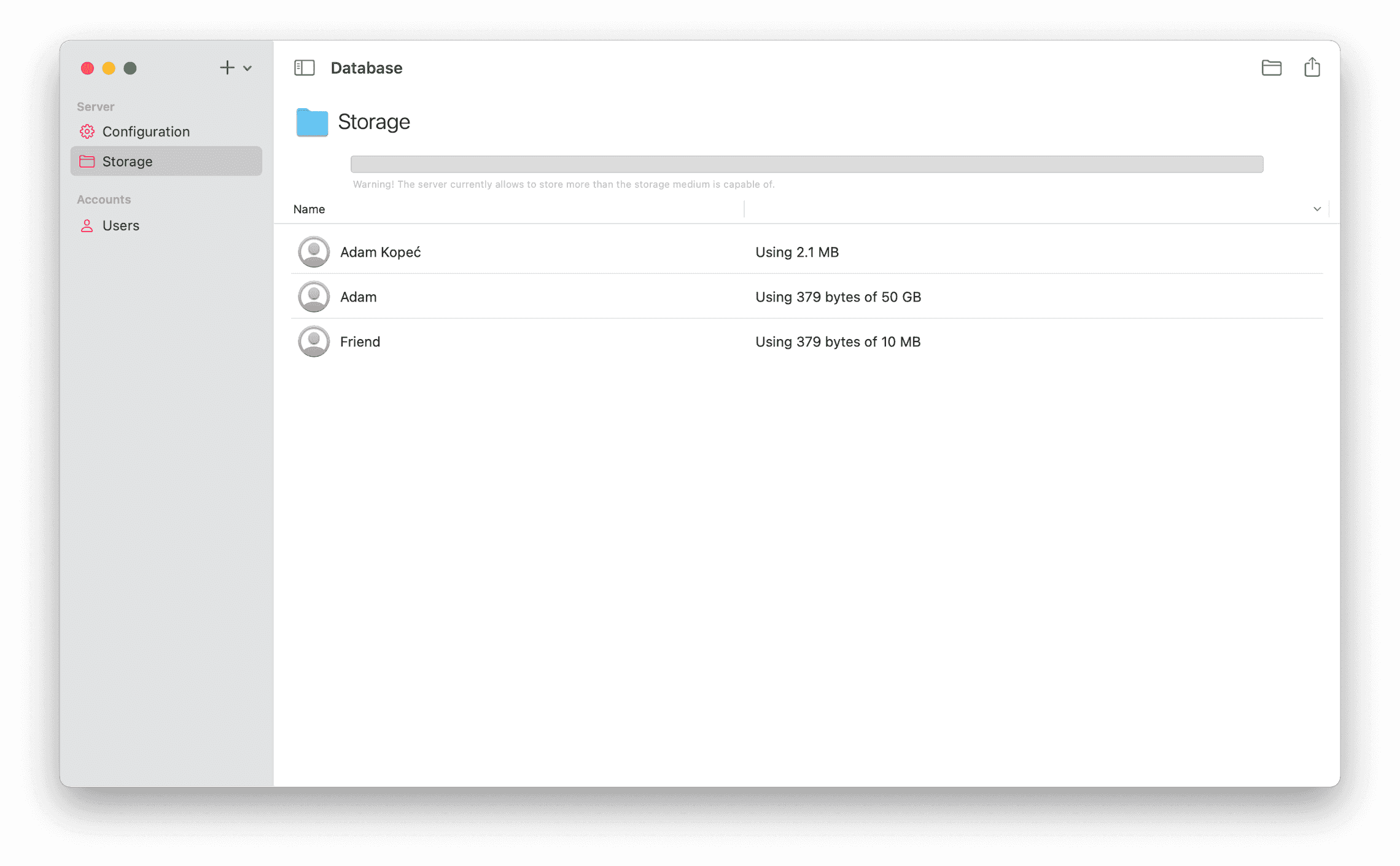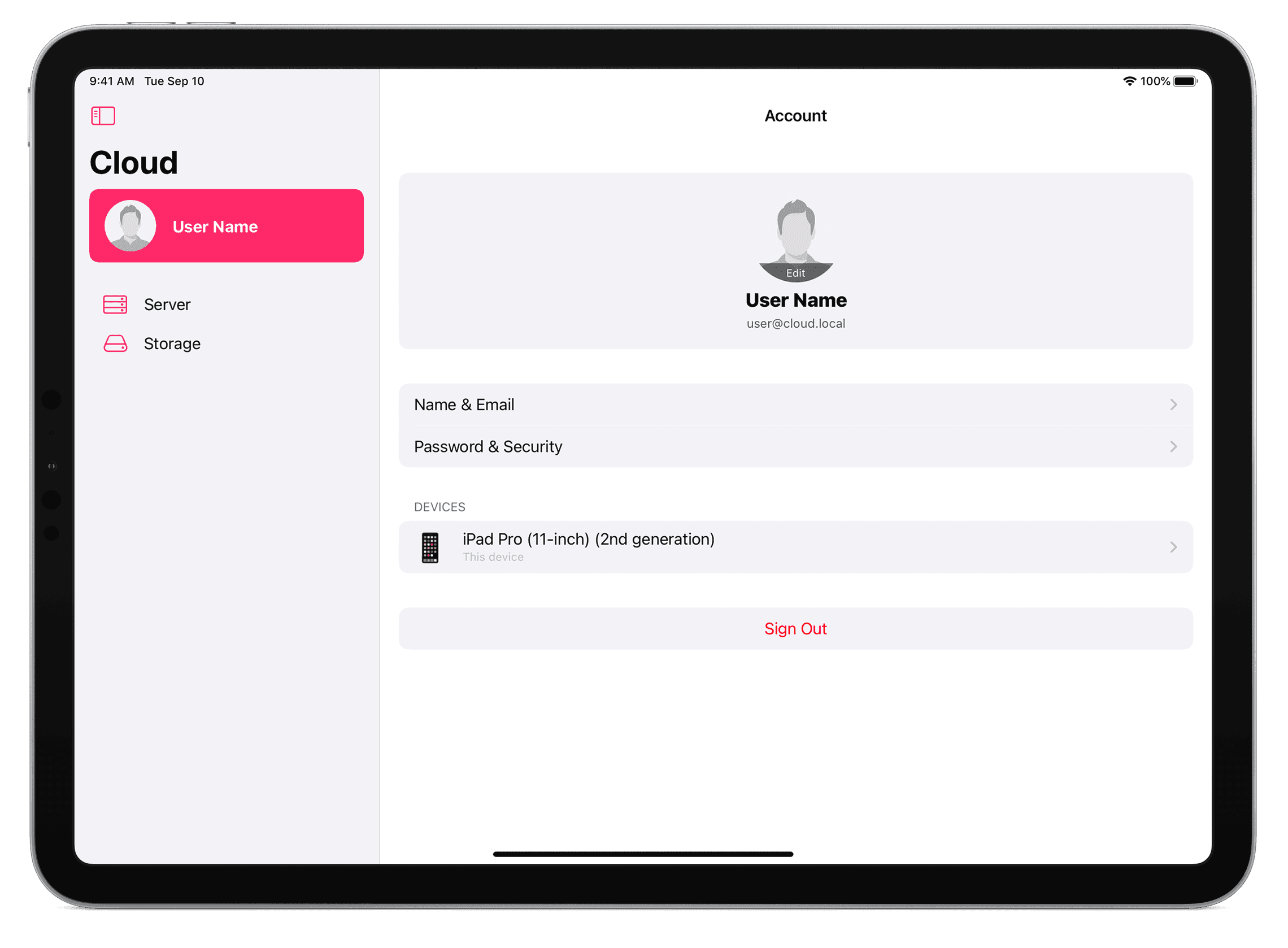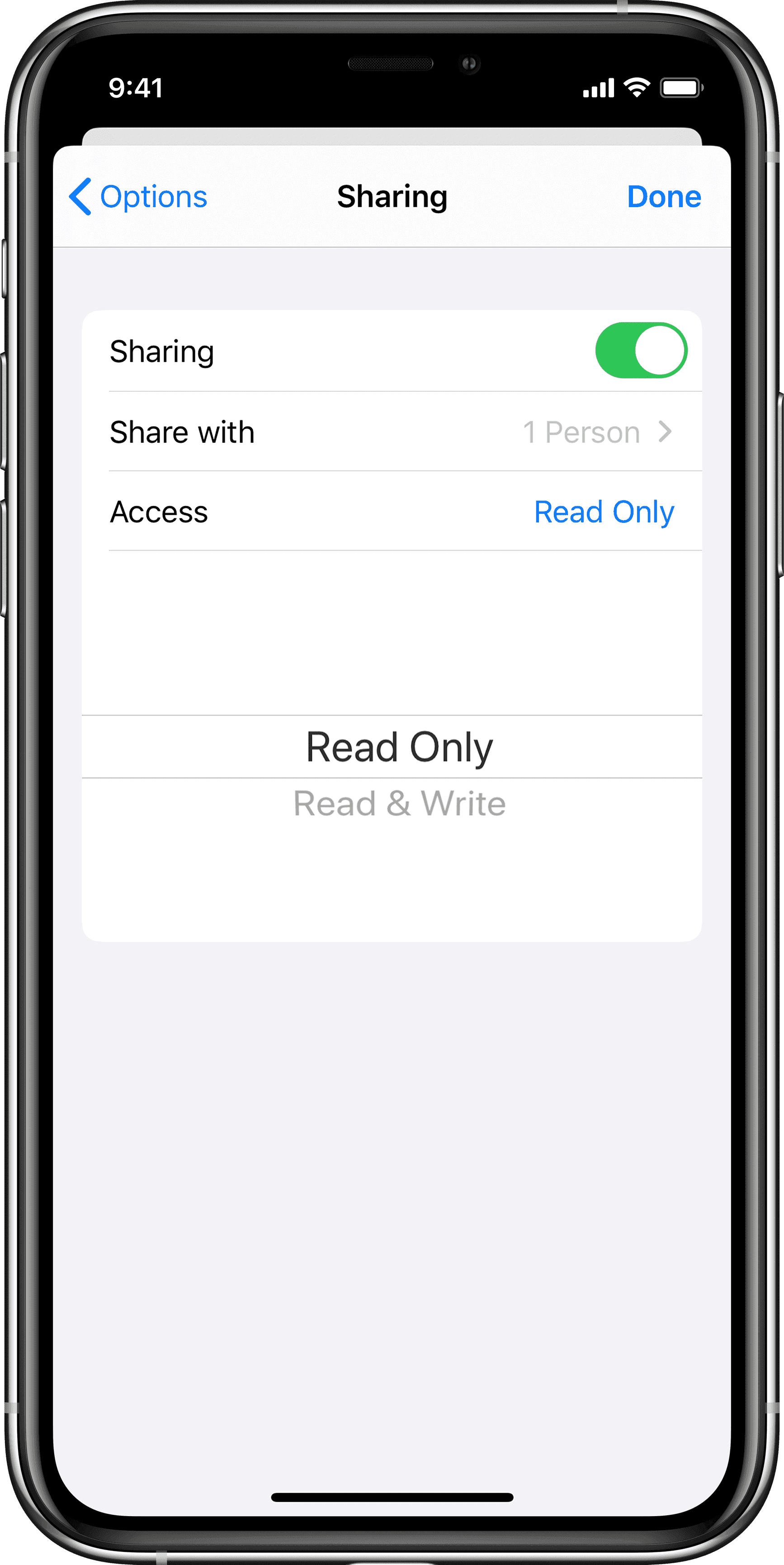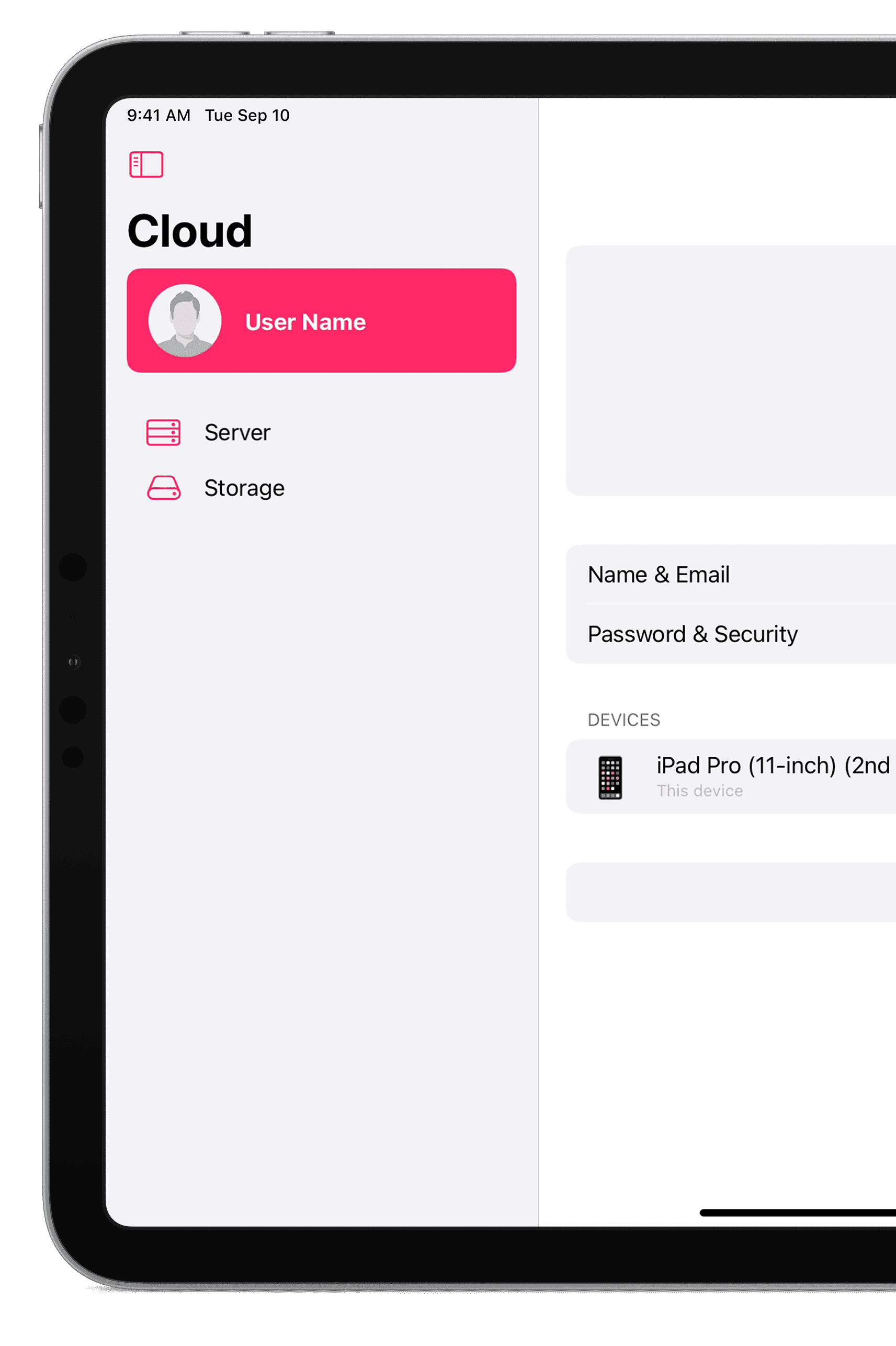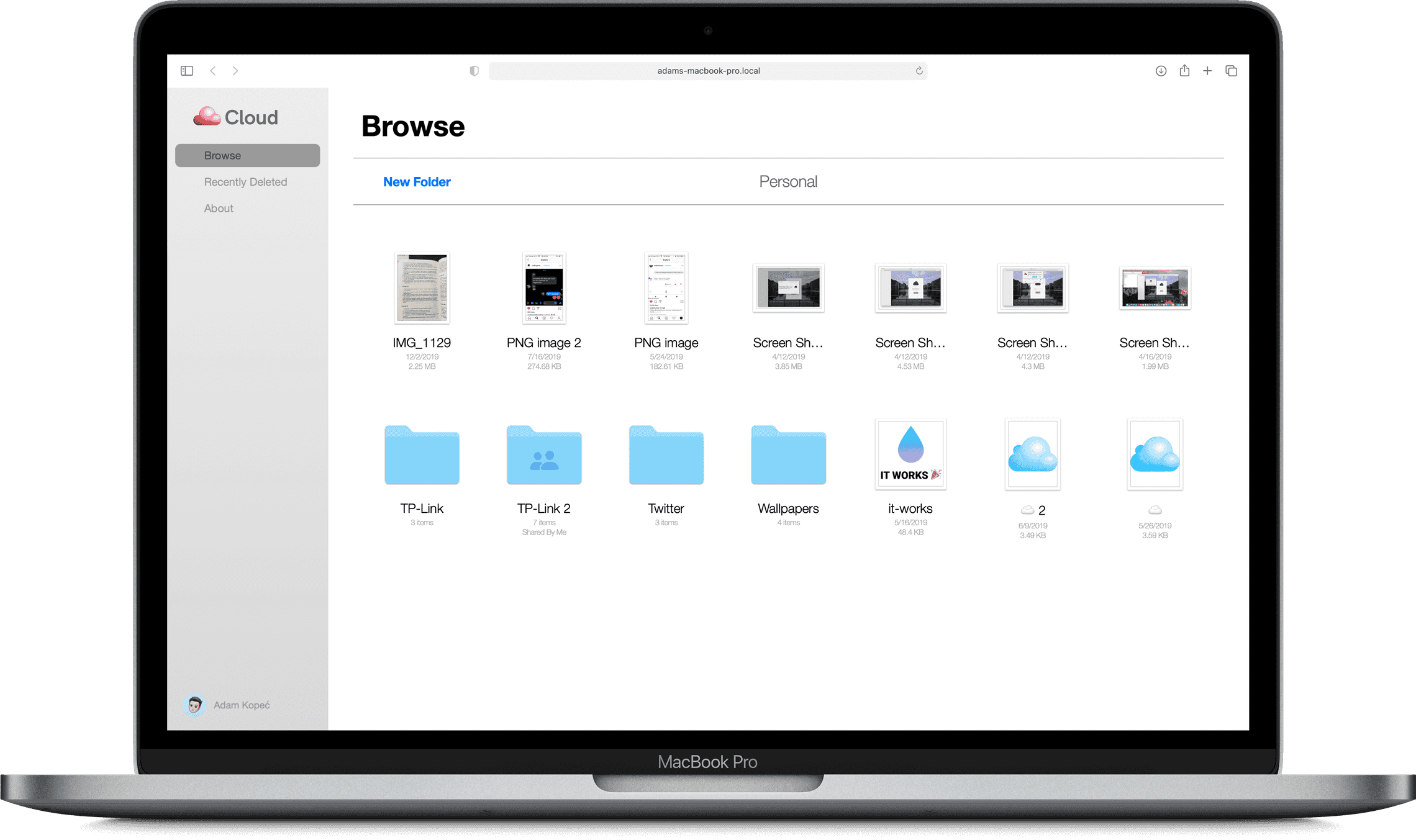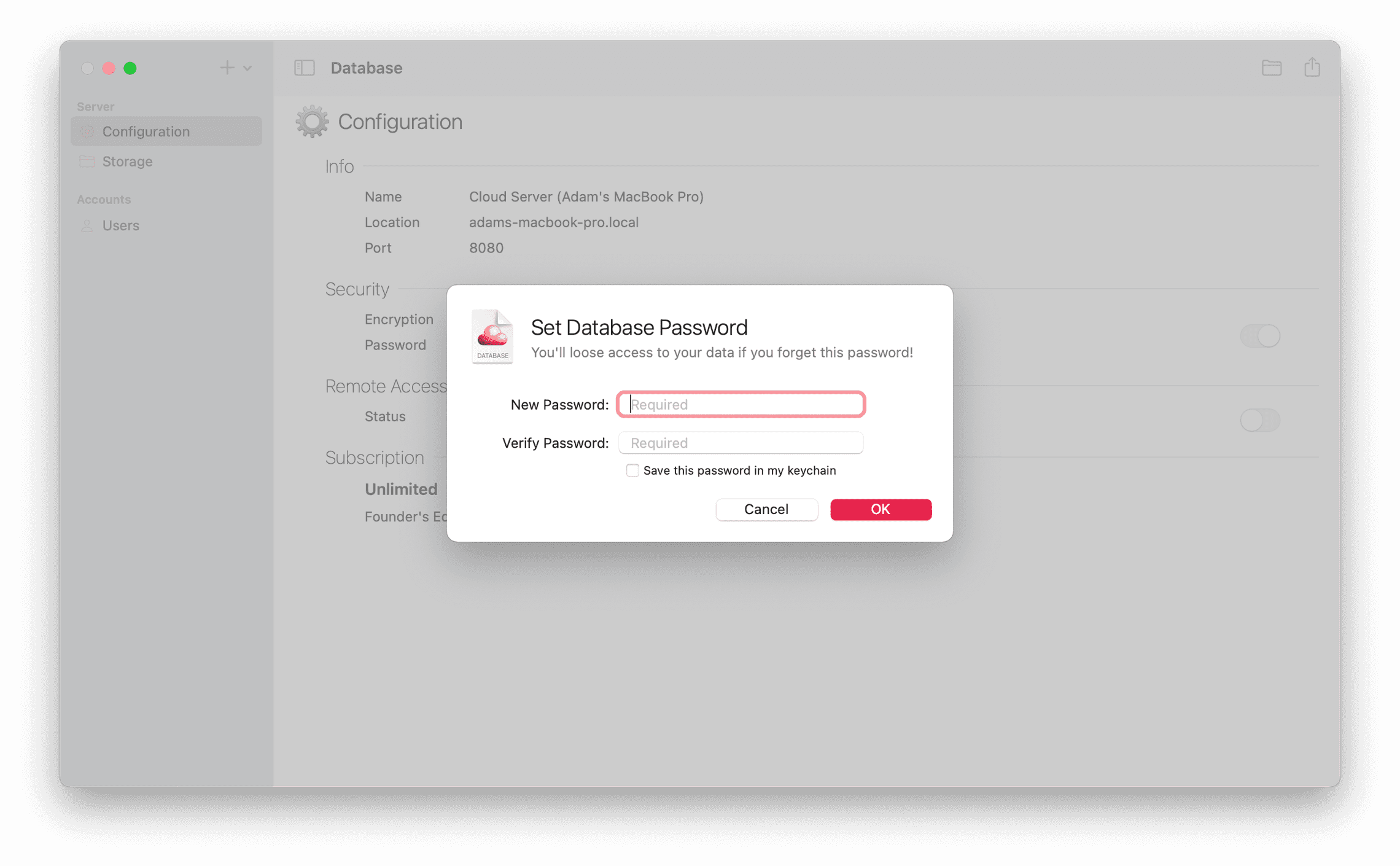Discover new possibilities
with Cloud Solutions
Powerful client applications
Access your files from all your devices using their native file explorer with beautiful cloud integration. Manage your account and get important information, like space usage and nearby servers just by looking into our app.
Share files and folders
Get instant access to files and folders shared with you. Collaborate on projects with customisable modification permissions. No matter where you currently are thanks to our remote access functionality.
Easy to use Web App
Access your files conveniently in the web browser. You can upload them just by dragging the files into the desired folder. To download a file you just have to click on it. It's that simple!
Advanced Security
Store files privately on your own device and secure them using best in class encryption algorithms. Cloud Server uses AES algorithm to encrypt files with 256 bit keys operating in GCM mode to ensure, the files haven't been tampered. If you require even more protection, you can always set a custom password to protect your files database.
Unlimited possibilities
Discover everything that Cloud Server can offer! Get access to all of the features available to you. See pricing for more information.
Apple, the Apple logo, iPhone, iPad and Mac are trademarks of Apple Inc., registered in the U.S. and other countries and regions. App Store is a service mark of Apple Inc.